Presenting PDFs has never been that easy
SlidePilot is a powerful macOS tool for presenting PDF slides with support for LaTeX Beamer.
Version 1.8.0, requires macOS 10.11+
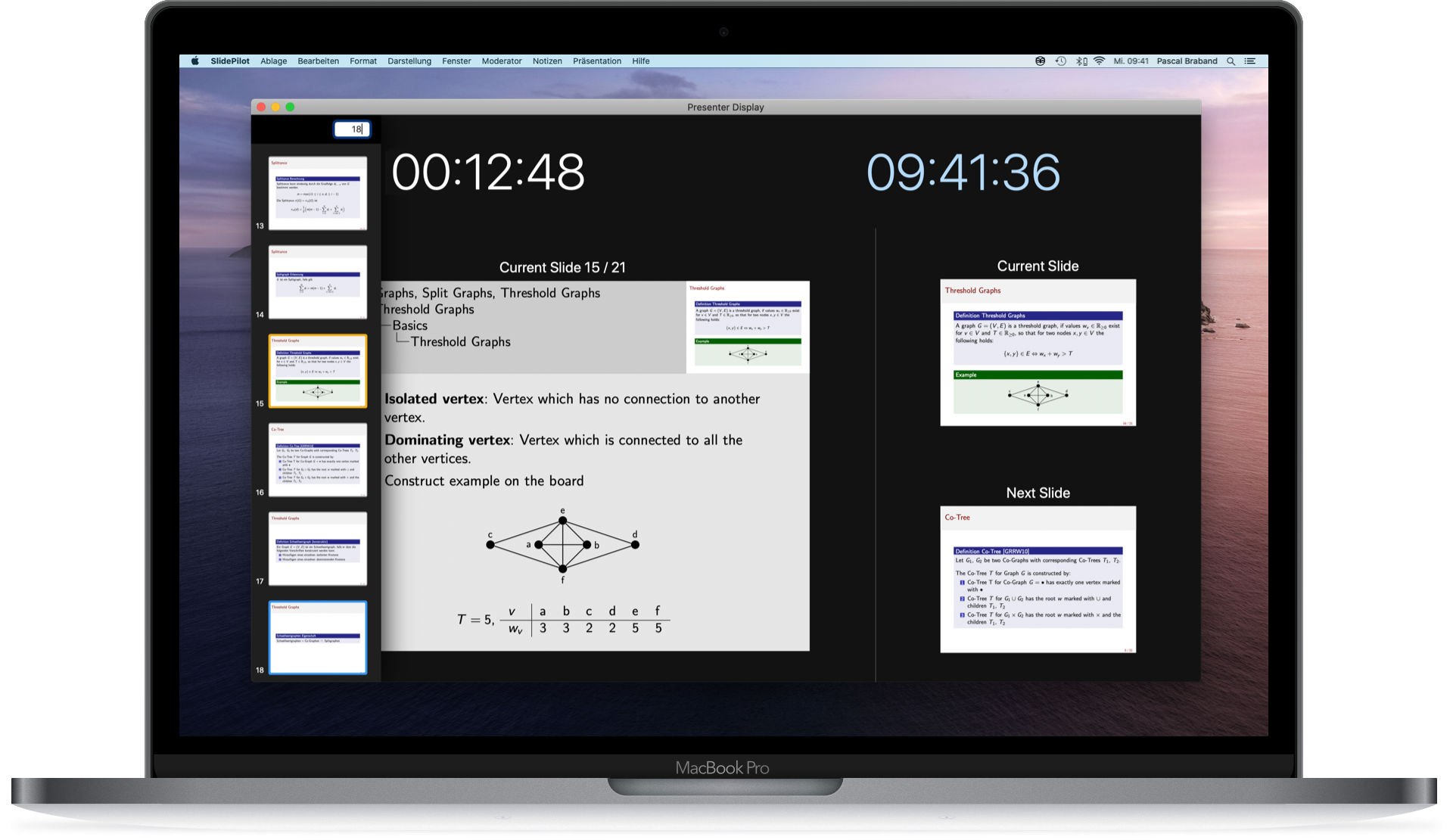
SlidePilot is a powerful macOS tool for presenting PDF slides with support for LaTeX Beamer.
Version 1.8.0, requires macOS 10.11+
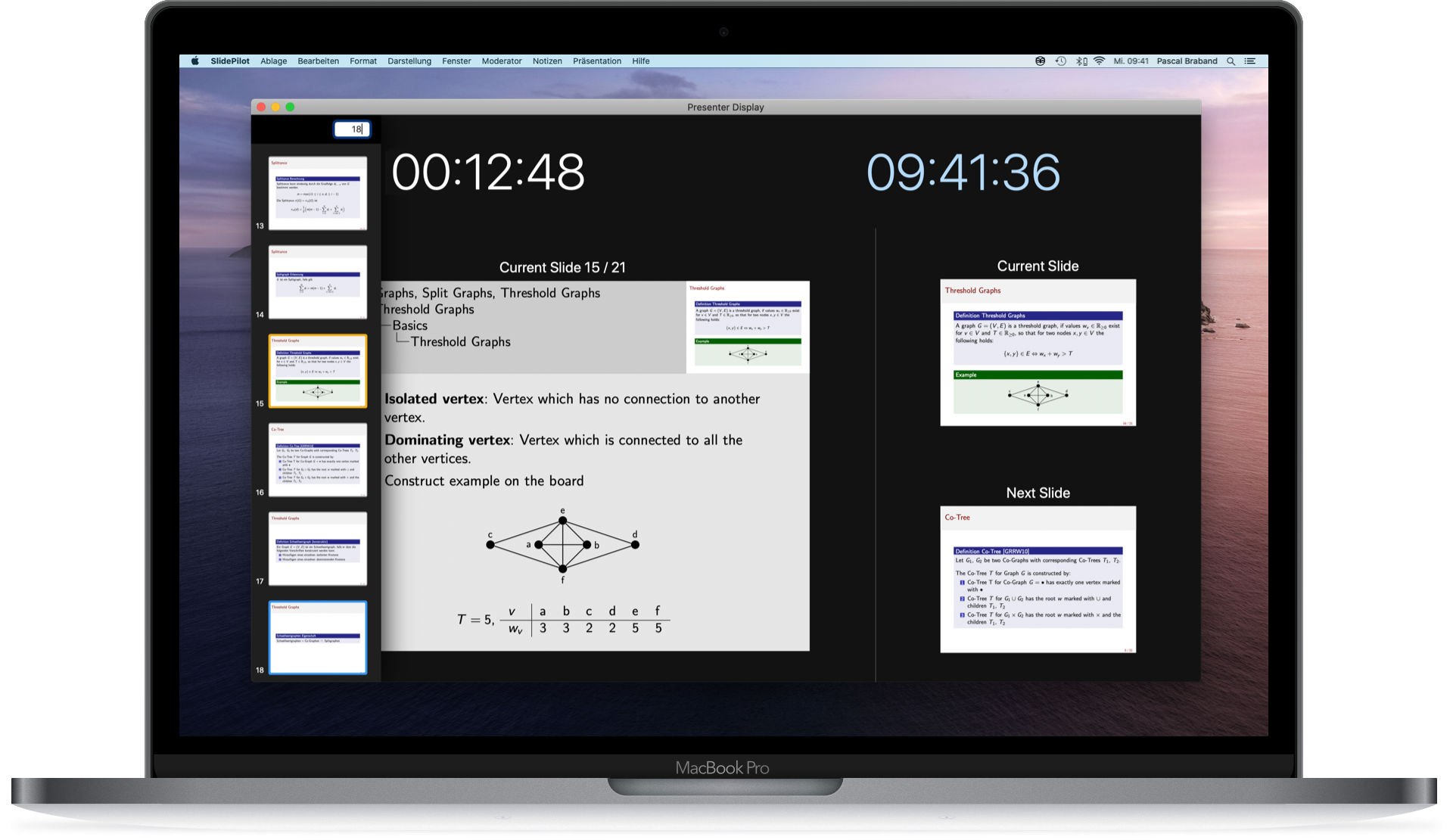
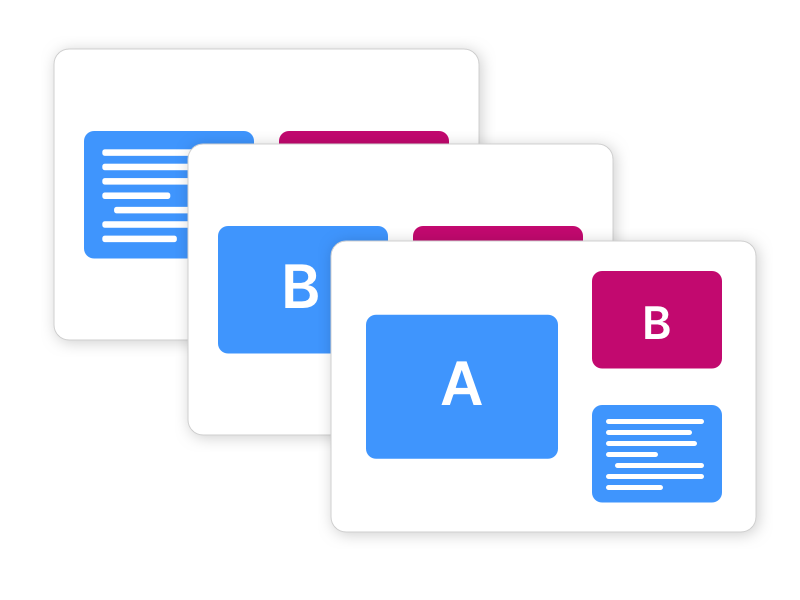
In order to always have the right information at hand, SlidePilot offers three different display components: Current slide, Next slide and Notes.
These components can be combined as desired in the presenter window so that you always see exactly the information you need for your presentation.
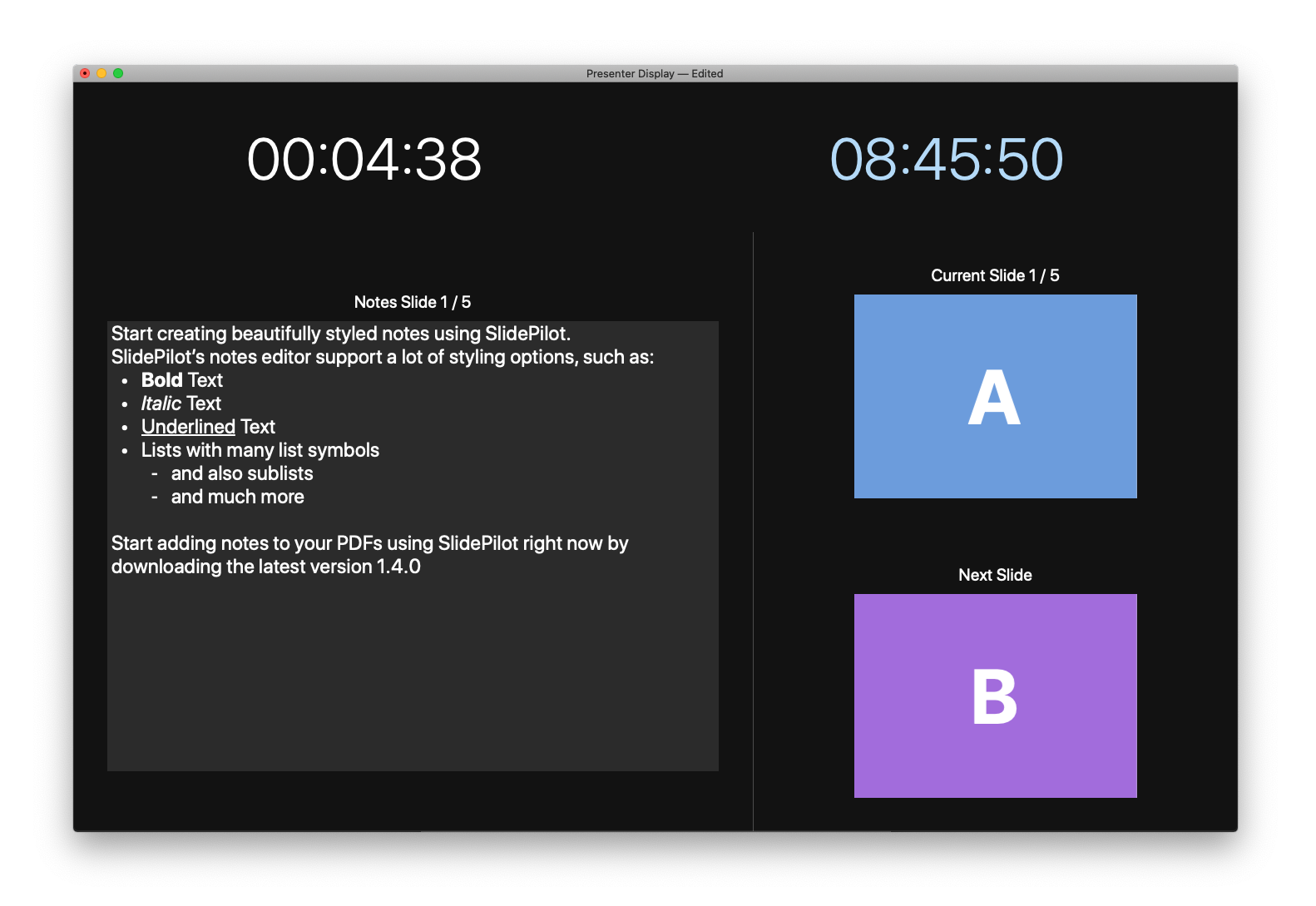
Use the Beamer class notes slides or add your own notes in rtf format.
For notes, SlidePilot supports the note function of the LaTeX Beamer class on the one hand, and on the other hand you can easily add notes in rtf format to any PDF with the built-in text editor.
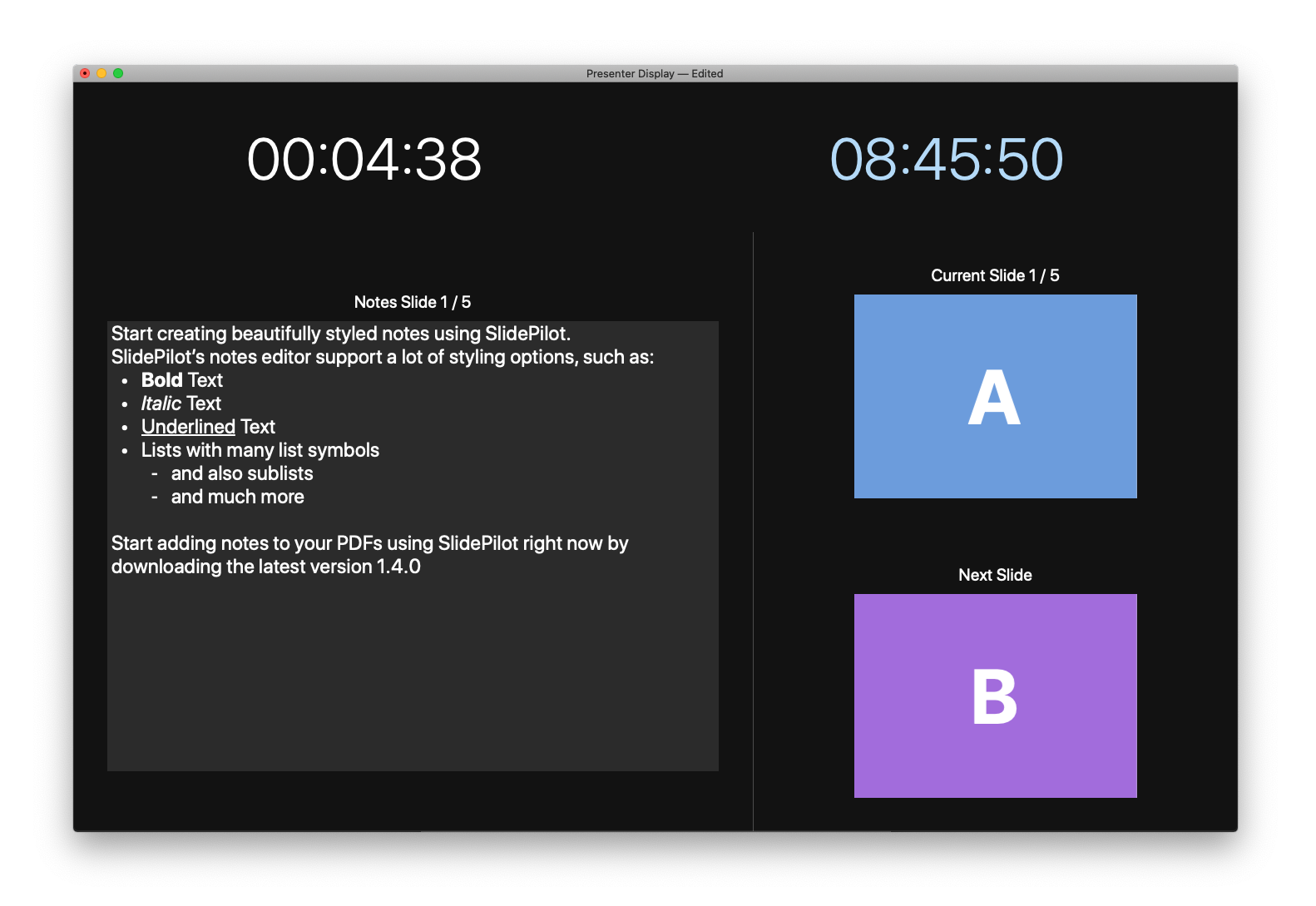
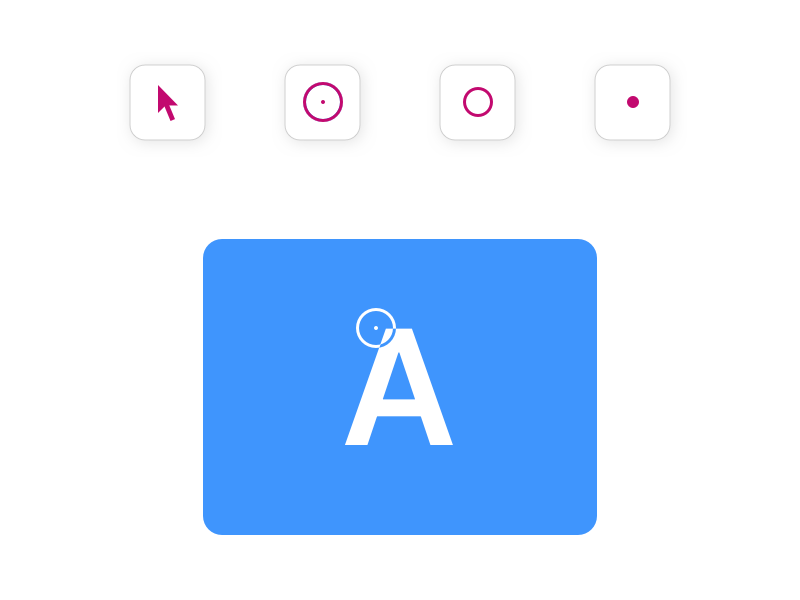
Broadcast the cursor from the presenter window to the presentation screen.
This way you can involve your audience even better in the presentation. With different pointer options for different situations.
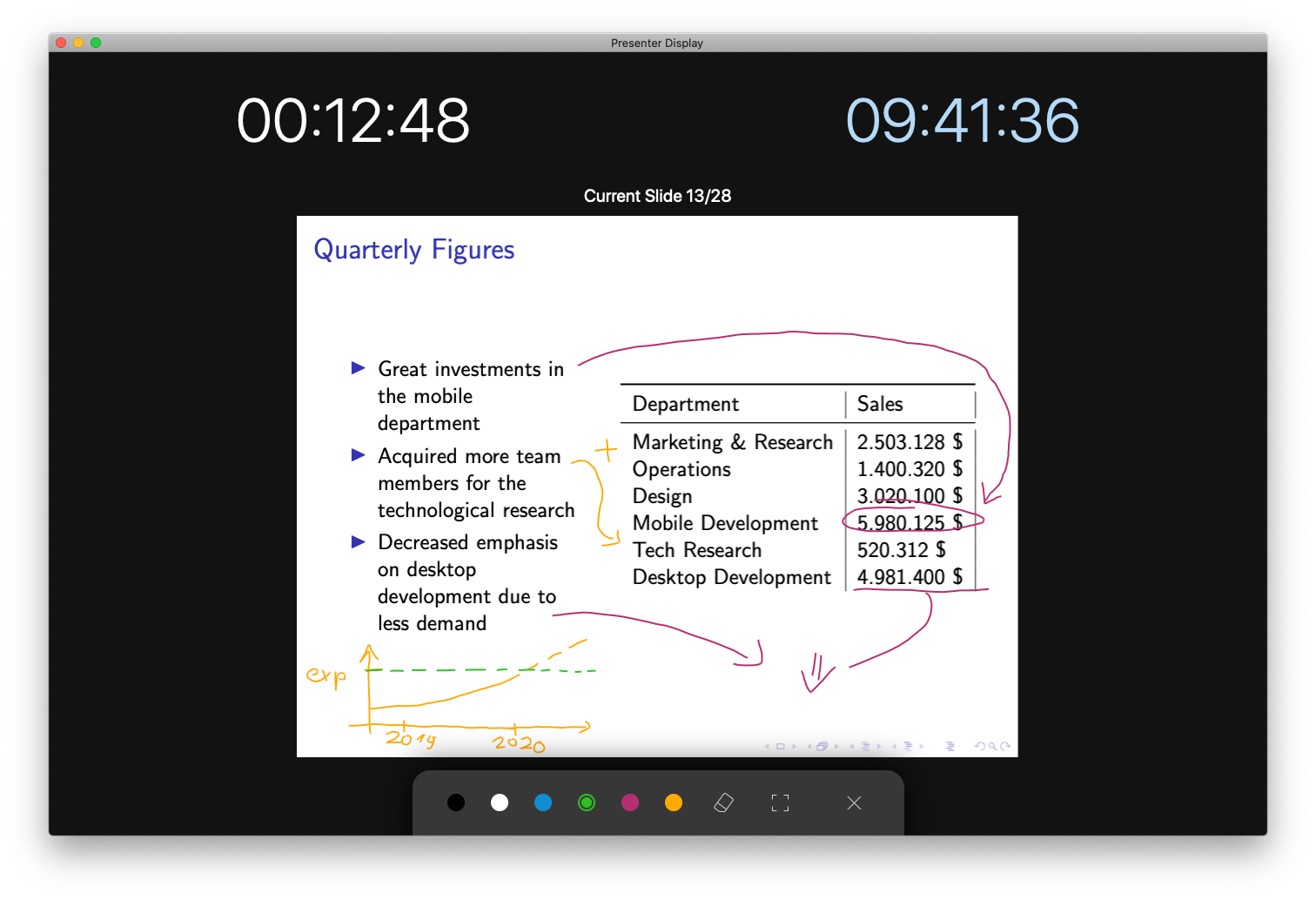
Draw on the current slide, with different colors.
With the canvas function you can also draw on a white background.
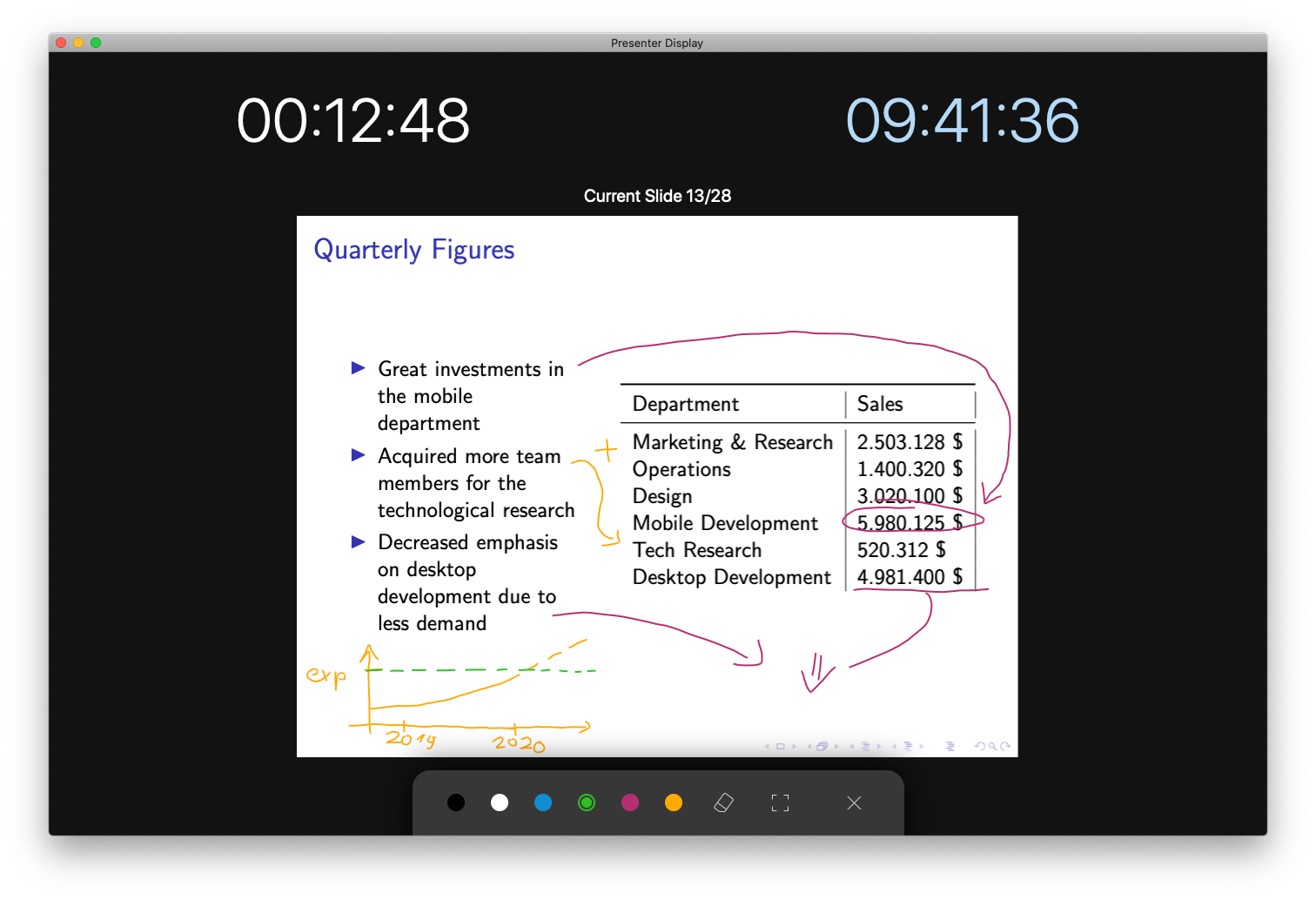
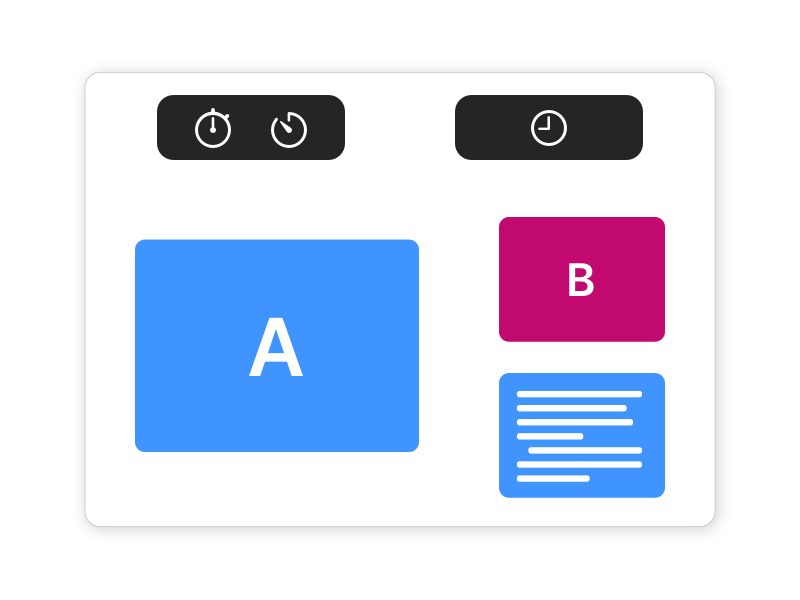
Stopwatch, Timer, Clock: everything you need for perfect timing.
SlidePilot offers various options to keep track of the time. In addition to the current time, you can either use a stopwatch or a timer to measure your presentation time.
More information about the features, how to use them and all other features can be found in the documentation.
The perfect companion for SlidePilot.
Remote control presentations with your phone.
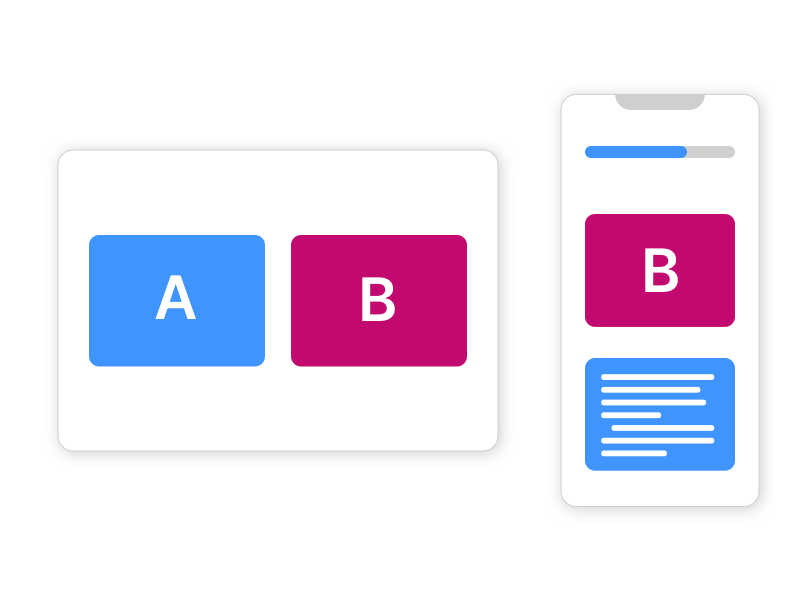
With the iOS app SlidePilot Remote you have the possibility to remotely control presentations that you are holding on your Mac with SlidePilot via your iPhone.
You can choose between a wide variety of layout options in order to only display the information that is really important at the moment.
Try it out now. And if you like it, we are more than grateful for donations and feedback!